About Interval Settings
Each task by default is defined to repeat by one period. Daily task repeats every day. Weekly task repeats every week. Monthly task repeats every month. Yealy task repeats every year.
By changing the interval for a task, you can create task that repeats at irregular interval, such as a biweekly task, or task that repeats every three months.
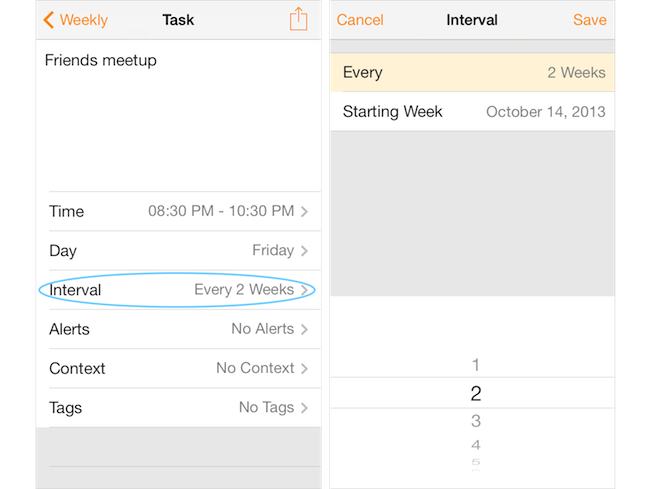
To create a biweekly task for example, tap "Interval" on task detail screen. Tap "Every" and change the interval number using the scroll wheel at the bottom.
Tap "Starting Week" and use the scroll wheel at bottom to specify the start date for the interval. The app uses this starting date to determine the next-date (next occurance) of the task.
The next-date of a task is displayed on the main listing. If the next-date is not of current period, then the checkbox on the main listing for this task is hidden.
For example if the starting week of a biweekly task is last week, then the next-date of this task is next week. The checkbox for this task is hidden on the main listing, as the next-date of this biweekly task is not happening this week.