
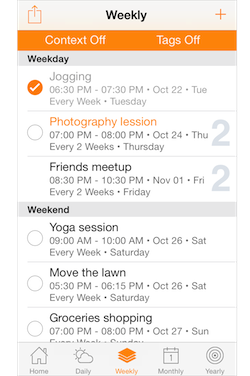
Daily, Weekly, Monthly and Yearly checklists
Enter recurring tasks into Daily, Weekly, Monthly or Yearly checklists. Access each list with a simple tap.
Set task to repeat at irregular interval such as biweekly, every 3 days or every 4 months.
Home tab for quick access to tasks happening today
Home tab provides a dashboard view of all tasks happening today from your Daily, Weekly, Monthly and Yearly lists.
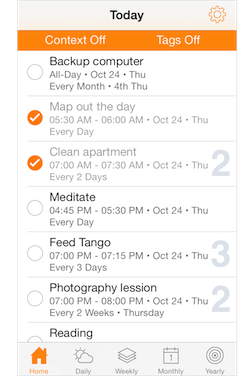
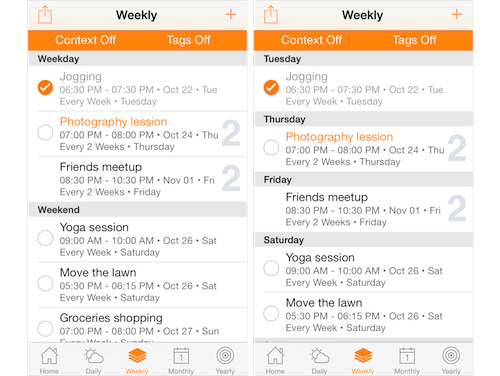
Tap list title to toggle different views
View is grouping of tasks for example by context, tag or time period. Tap on the list title to toggle different view for the list.
Add context to tasks
Define context such as Home or Work, and use them to organize your tasks. Each task can be assigned to one context.
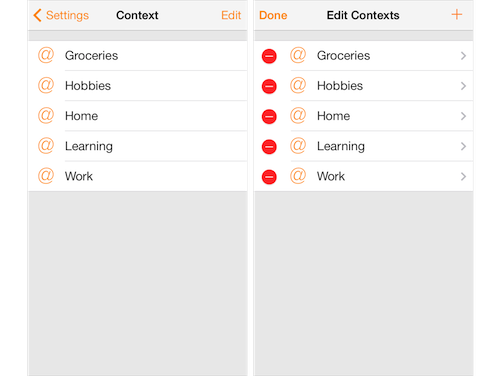
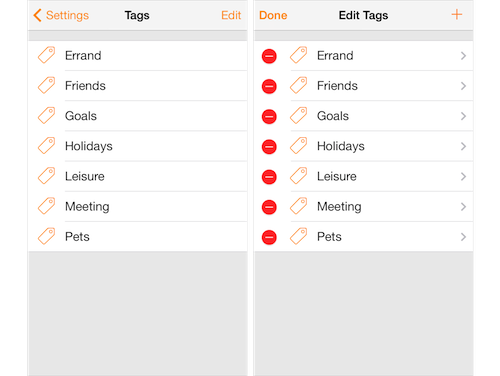
Organize tasks with tags
Tags are keywords or labels that describe the tasks. Each task can be assigned one or more tags.
Filter views by context or tags
Tap on the filter bar below navigation title to setup filters using context or tags.
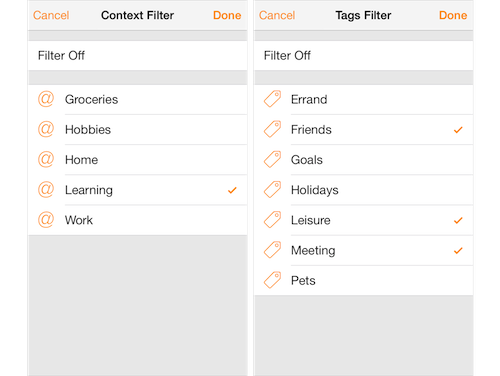
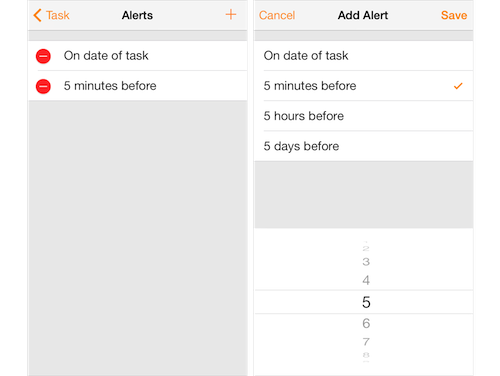
Alerts & Notificatios
Create alerts to send notifications on or before due date of task. Notifications can be turn off from app settings.
Auto-Uncheck
Turn on auto-uncheck for Daily, Weekly, Monthly or Yearly list. This will reset the checklist to a clean slate, for example auto-uncheck all Weekly tasks every Monday morning at 1am.
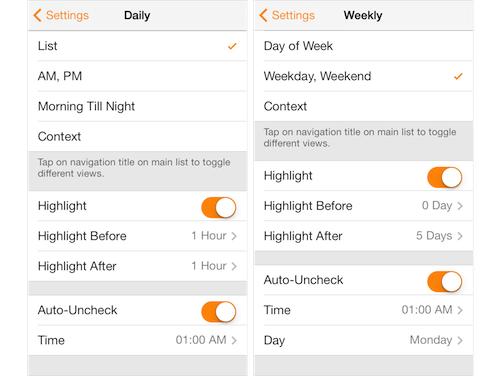
Frequently Asked Questions
Checklist
- Why is it that check button for some tasks is hidden?
- The check button is active only for tasks that are checkable for current day, week, month or year. Using weekly tasks as an example, only tasks that are happening this week will be checkable. Weekly task such as a biweekly task that is not happening this week will have its checkbox disabled. Checkout Understand Task Listing Detail for more info.
- What is highlight before and highlight after in app settings?
- You can setup a highlight before and highlight after period from current time for each task. With this setting turned on, task title will be orange in color when the next date time of the task is within the specified date time range. Let say you have turned on "Highlight" in app settings for Daily tasks, and setup "Hightlight Before" and "Highlight After" to be 1 hour. Current time now is 9.30pm. Which means any daily task with a next-date between 8.30pm to 10.30pm will have orange color title.
Daily Checklist
- What is "Morning Till Night" view?
- "Morning Till Night" view groups tasks into "Morning", "Afternoon", "Evening" and "Night". "Morning" is from 6am to 11.59am. "Afternoon" is from 12.00noon to 5.59pm. "Evening" is from 6pm till 11.59pm. "Night" is from 12midnight to 5.59am.
Monthly Checklist
- For the "Week" view, how does Routines count the week number?
- Week starts with week number 1. For every Monday is a new week.
- What is "Half Month" view?
- "Half Month" view grouped tasks into "First Half" and "Second Half". "First Half" includes days from 1 to 15. And "Second Half" is for tasks from day 16 to 31.
Tags & Context
- How do I add my own tags or contexts?
- You can manage tags or contexts from app settings. Tap on settings icon at top right corner of Home tab to access app settings.
Alerts & Notifications
- How do I turn off notifications?
- You can turn off notifications from app settings. Simply tap the "Notifications" switch to turn it on/off. Alternatively you can control notifications setting from iOS Settings app > Notification Center.
Routines for iPad
- I have purchased Routines for iPhone. Do I have to make another purchase for running Routines on iPad?
- No. Routines is a universal app and the same purchase will enable running Routines on all your iPhone and iPad devices. Just make sure you download the app using the same App Store account. App Store will remember that you have purchased the app and will not charge you again.
- Is there a way I can transfer my Routines tasks in iPhone over to iPad so that I don't have to retype again?
- You can use the Backup & Restore feature to transfer your tasks to another device.
General
- Where is app settings?
- Tap on settings icon at top right corner of Home tab to access app settings.
- Does Routines app support iCloud or other cloud services for syncing tasks across multiple devices?
- Routines app currently does not support iCloud or other cloud services. There is no data sync feature. You can however use the Backup & Restore feature to transfer your tasks from one device to another.
- Is there a free version of Routines?
-
There is no free or lite version of Routines.